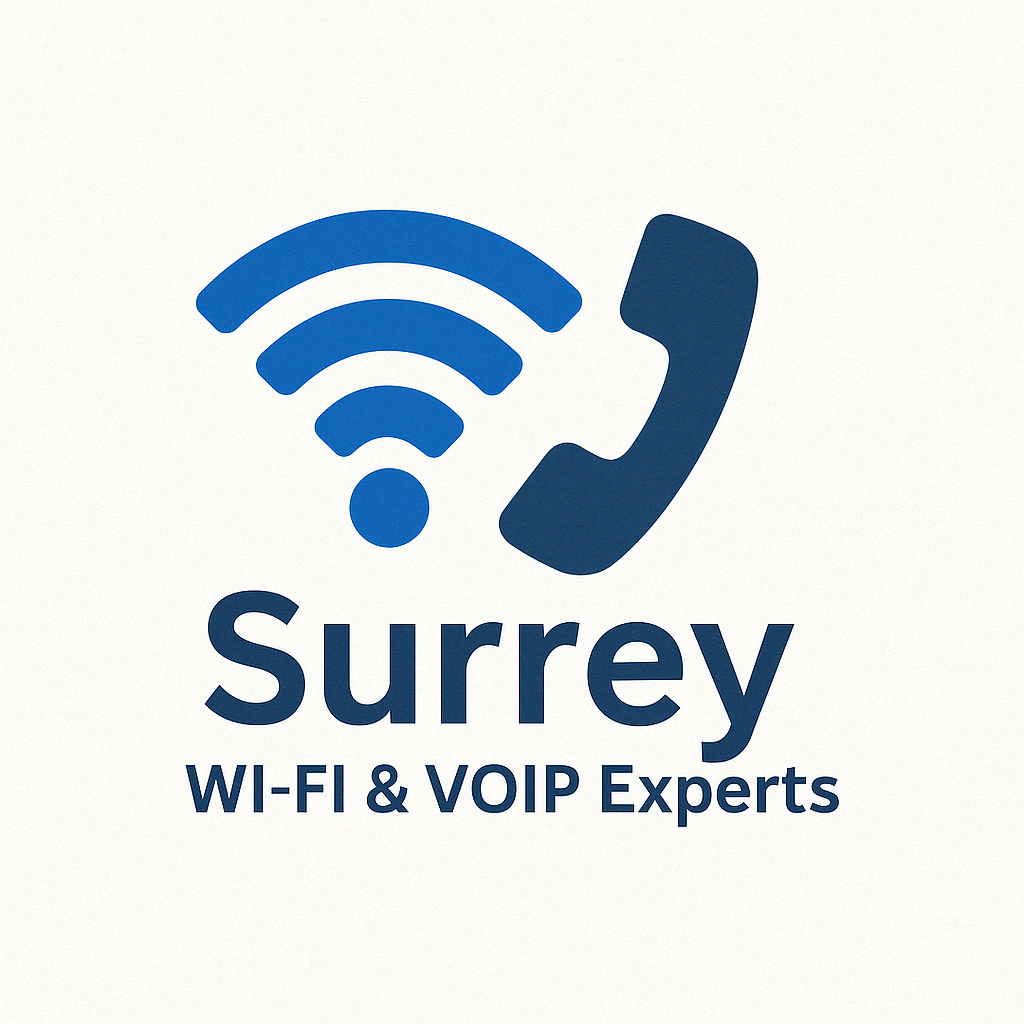Do you install Wi-Fi systems in residential homes as well as businesses?
Yes, we install high-performance Full Wi-Fi installation Surrey in both business and residential properties. While our setups are designed to meet business-grade standards, many homeowners choose us to install Wi-Fi networks in larger homes, multi-floor houses, and smart-enabled properties that demand stable, fast, and secure wireless coverage.

We specialise in residential and business Wi-Fi installation in Surrey. Delivering professional-grade wireless coverage to homes and offices across the county. Whether you’re a business owner in need of managed Wi-Fi or a homeowner frustrated with dead zones and slow speeds. Our expert solutions are built to meet your needs.
Many larger homes today require the same level of Wi-Fi performance as a commercial space. Streaming, video calls, smart devices, and remote work have made strong, consistent coverage a must. That’s why we install TP-Link Omada systems — the same enterprise-grade solution we use for business networks — in high-end residential properties across Surrey.
Customers frequently search for “Wi-Fi installation for large homes in Surrey” or “business-grade Wi-Fi for residential use,” and that’s exactly where we deliver value. Our tailored approach ensures that every room, floor, and outbuilding receives strong, reliable Wi-Fi coverage. From signal mapping to final setup, we handle everything.
As part of our residential and business Full Wi-Fi installation Surrey. We also assess your broadband connection to ensure it can support the speeds and traffic your network demands. If needed, we can recommend and supply faster fibre or 4G/5G broadband as part of a complete solution.
Our systems are fully scalable, centrally managed, and secured — ideal for businesses, growing families, home offices, and smart homes alike. If you’re tired of dropouts, buffering, or poor coverage, contact us today for a high-performance upgrade.